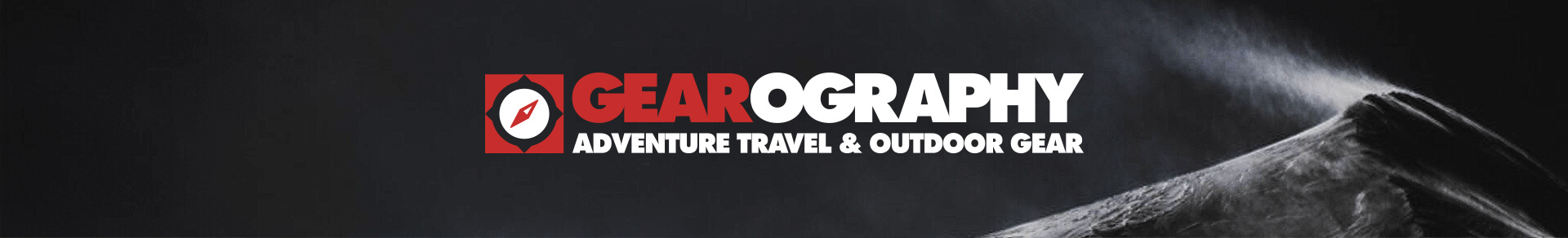OutdoorProject.com: A New Adventure Travel Wiki Streamlines Planning
Who hasn’t spent time surfing the internet in search of an adventure to fit into their everyday work life—in other words: limited time off—only to discover it’s too late to secure backcountry permits for their dates or all the campgrounds are filled? Ironically, it can get even more complicated when you actually have plenty of time. It’s easy to get overwhelmed by having too many options. You can pingpong around the web for weeks trying to find the perfect shute.
But what if you go to a website and click on a series of tiles featuring a selection of outdoor destinations and find everything you need in one place, perfectly encapsulated and distilled? Like where to go, how to get there, and what to expect when you arrive.
OutdoorProject.com does just that in the most comprehensive way imaginable. Currently, the site features a growing library of in-depth and curated informational guides, honing in on 17 types of human-powered outdoor adventures, campgrounds and unique lodging. User-contributors will eventually turn this into Wikipedia of sorts, a free encyclopedia, written collaboratively by the people who use it.
The only thing that might stop some people from sharing is the desire to keep their favorite places a secret. This is always an ongoing debate in the outdoors sports and recreation community space. To share or not to share? If you’re a sharer, you’ll love this website. Especially the ever-changing, high-quality photos on the landing page.
Intuitive and Easy-to-Use Interface
Outdoor Project is easy to use with a very simple scrollable layout. As the website explains, “Every phase of an outdoor adventure (before, during and after) has a home at Outdoor Project. Whether members are searching or preparing for an adventure, using Outdoor Project’s customized maps while they are out in the field or sharing reviews and inspiring photography through community profiles once the adventure is complete, the goal is the same: to facilitate a passionate relationship between our users and the outdoors.”
Contributors post photographs and field guide information, and provide the data for Outdoor Project maps. Members are free to add vital updates, reviews, and additional images. Interestingly, OutdoorProject.org has a philanthropic arm as well. It’s a 501(c)(3) non-profit business that relies on Giving Member funding. And any funds it receives through ads or other sources are split 50/50, with half used by OutdoorProject.org to create educational content and half directly supporting partnering organizations.
So let’s take this baby for a spin! The page looks something like this:
Let’s say you’re interested in a trip to Moab Arches and the surround La Sal Mountains in Utah. At OP’s landing page, you have a couple options. You can go straight to the search tool (magnifying glass up in the left hand corner) and type in the name of the destination. Or you can scroll down to where you see a highlighted headline: Explore Adventures. If you’re just looking for ideas, incidentally, you can also just scroll down the landing page to a series of suggested adventure tiles and look for one that sounds interesting (filtering choices: by Proximity, Region or Activity Type).
In any case, once you find your adventure tile, click on the title. It’ll take you to where you’ll see the title of the adventure with a series of icons below that give you a quick-look overview (hover on the icons to learn what they mean).

You’ll also find a highlighted (clickable) take for View Photos, which takes you to a photographic overview. Then click on the Explore in Detail tag (or simply scroll down to an info box, which fills you in on the location, how busy it is, the best seasons to travel there, permit and use-fees required, points of interest and whether dogs are allowed.
Below that is current weather information.

Keep scrolling and you’ll arrive at the basic Field Guide—The Adventure Description. If you’re a member of Outdoor Project, you can update this info with a quick note directly below the description.
Further scrolling takes you to the actual Field Guide with a detailed description of what you’re in for. There’s an option to download directly beneath it. Following that you’ll see an earth view map of the area along with information on Location and Directions. Below the map are Driving Directions. Below that you’ll find tiles for Nearby Camping and Lodging, followed by Nearby Adventures (additional trails and viewpoints) like Corona Arch Trail, The Windows Loop and Primitive Trail Loop, and East and West Rim Trails Loop.
Scroll further and you’ll end up at the Adventure Community section with places to add the adventure to your to-do or wish list (Who Wants to Do it and Who’s Done It). Finally, you arrive at information on the contributor and finally a place to add the trip to your To-Do it list (downloadable and shareable) and some photo tiles suggesting similar adventures.
This just describes adventures. You can also learn about lodging, campgrounds, drives, short hikes, ski trips, paddle trips, climbs.
Now that you’re acquainted with this amazing tool, get out there and enjoy the great outdoors!
Own a piece of gear that you're dying to review? Read our submissions page and let's get it up on the interwebz!